Using novaPDF, both individual users and businesses are able to create PDF documents and easily share them, making the process of collaboration more efficient. With just a few clicks you can have your company’s reports, contracts, workflows, agreements, marketing plans, spreadsheets, forms, products list, price list, charts, emails or other printable documents converted in PDF format.
Features:
- Using novaPDF you convert to PDF any type of printable document (i.e. DOCX, XLSX, PPTX, PUBX, HTML, TXT,…), accessing its functionality through a printer driver interface.
- novaPDF comes with add-ins for all Microsoft Office applications: Word, Excel, PowerPoint, Publisher, Visio and Outlook. It allos one-click conversion to PDF from Office apps.
- PDF merging refers to adding pages before the content of an existing file (inserting) or adding pages after the content of an existing PDF file (appending).
- Any visible text that starts with “http://”, “www”, “mailto:”, “ftp://” or “file://” in your original document can be converted to clickable active PDF links if you choose to do so.
- You can add multiple virtual PDF printers all based on the same novaPDF print driver. You can even name the virtual PDF printers anything you want and that’s how they will show up in your list of “Devices and Printers”.
Download novaPDF Lite full at https://www.novapdf.com/novapdf.html

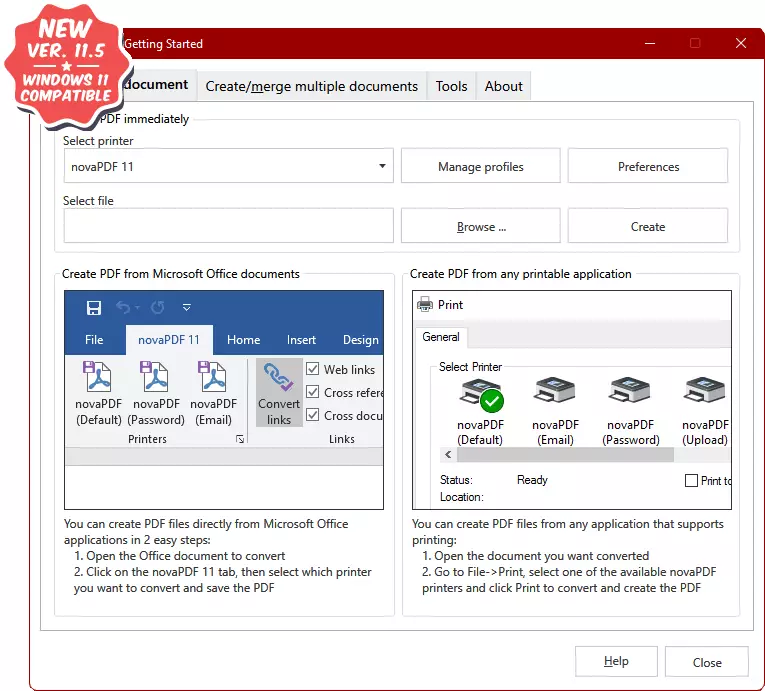
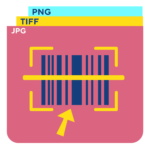
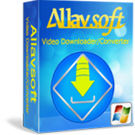

Reviews
There are no reviews yet.