Tree Studio is a product born from TwistedBrush Pro Studio but with a focus on 2D tree creation with a simpler, streamlined interface. Internally the same great TwistedBrush brush engine is used but with a single focus of making it easy to create trees of specific types. Tree Studio has pairs of brushes for each tree type – one for the frame and one for the leaves. The frame is algorithmically generated so it will be different each time. This allows you to create an endless variety of each tree type.
Features:
- 64 bit color painting system for the smoothest blends available anywhere
- Clean user interface, designed for an easy, quick work flow
- Scalable trees
- An option to change the page size (maximum size limited only by memory)
- Pairs of brushes for each tree type – one for the frame and one for the leaves
- 8 ArtSets with brushes for painting broadleaf trees, blossoming trees, conifers, palms, cacti, grass, ground covers and utility brushes
- Grass ArtSet with 15 brushes for easy painting some high quality grasslands
- Version 4 comes with significant improvements of all existing Broadleaf Trees
- An option to create and store unlimited user brushes and artsets
- A Universal Tree with included frame, leave and fruit brushes for easy creation of custom trees
- Different paper textures and colors
- Shape, Brush Size, Brush Rotation, Texture, Color and Effects Modifier Artsets
- Extensive Tool Set – a full range of tools at your disposal, including Color Picker, Crop, Transform, Line, Bezier Curve, Rectangle, Ellipse, Paint Bucket, Gradient, Rectangle Mask, Ellipse Mask, Polygon Mask, Lasso Mask, Magic Wand Mask, Warp, Copy Tool, Paste Tool, Pan and Rotate Brush Tools, with a number of options for each tool.
Download Pixarra Tree Studio full at https://www.pixarra.com/tree_studio.html
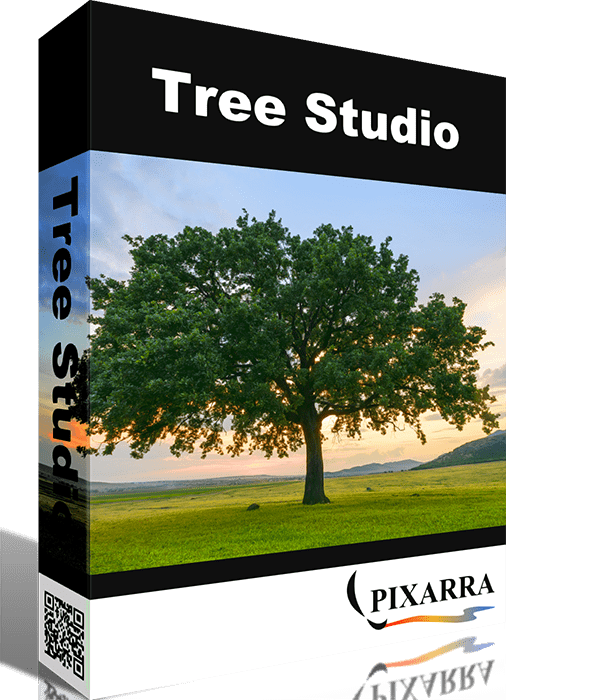
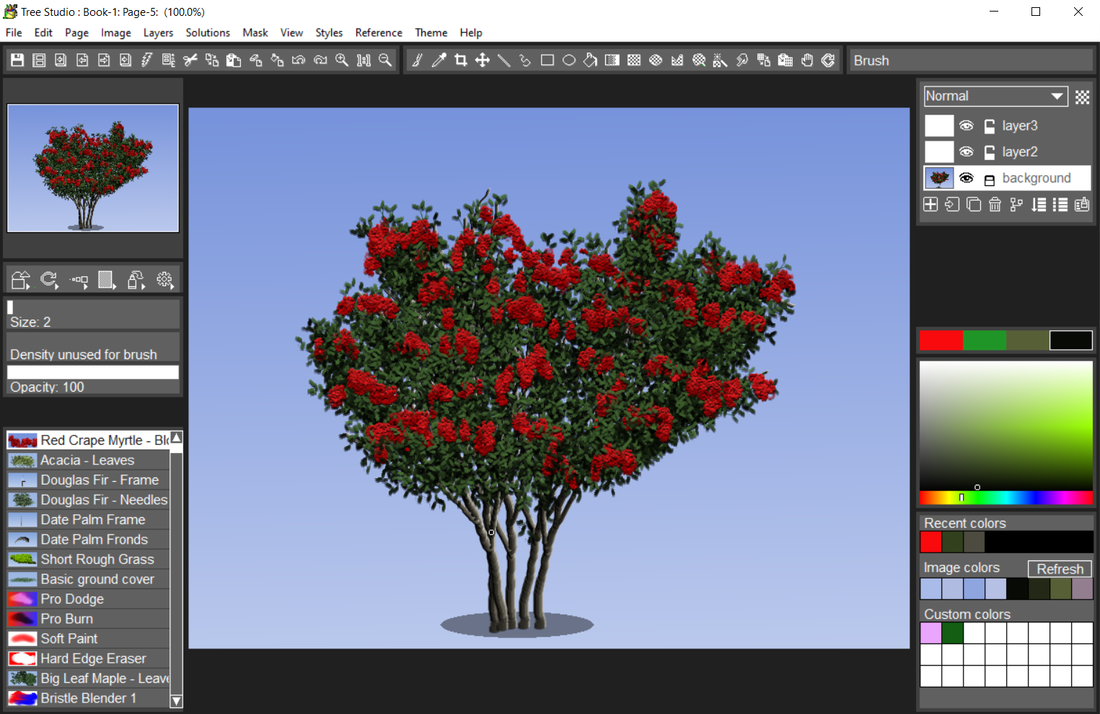
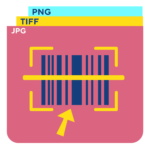



Reviews
There are no reviews yet.